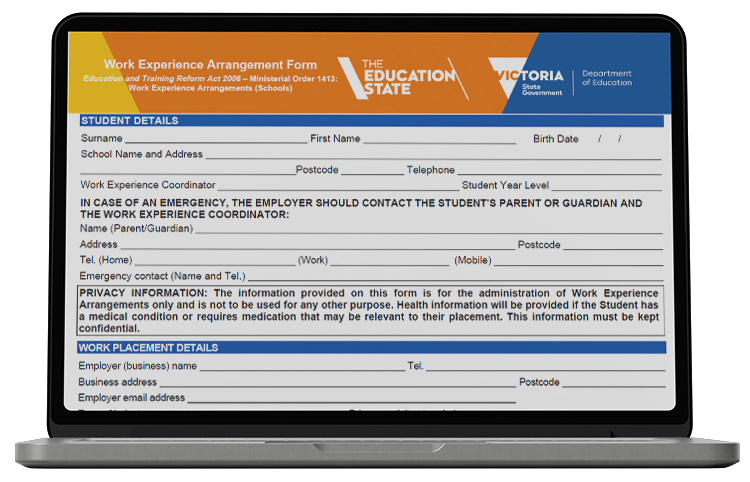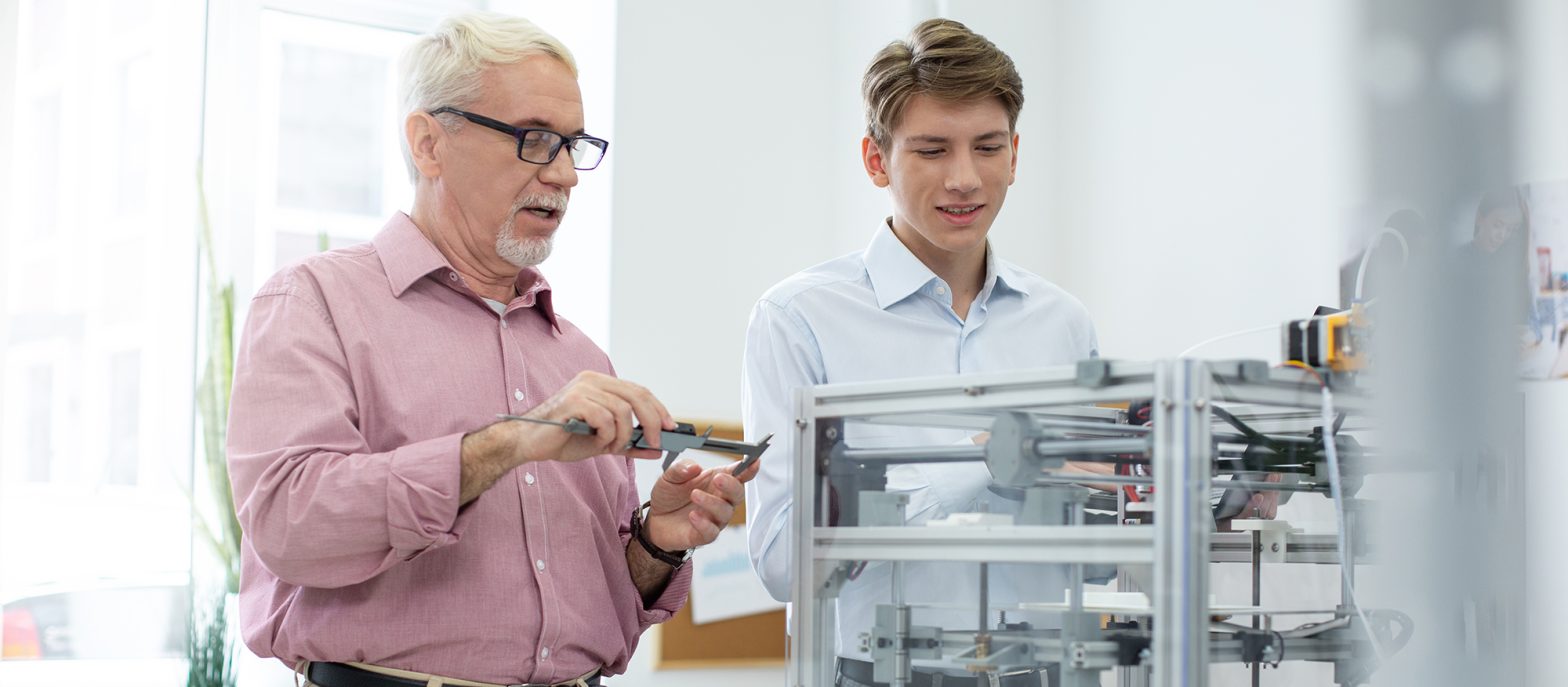Product Description
Finally, the answer you have been waiting for to connect your Content Manager eDRMS with Adobe Sign eSignature solution for end-to-end business process integration and secure document filing.
DynAPPix, an Australian based Adobe Partner has released RecordMate for Adobe Sign, a packaged application that provides seamless integration between Content Manager and Adobe’s e-Signature platform for Australian government entities using Content Manager.
RecordMate provides end-to-end process integration consisting of
- A RecordMate add-in to the Content Manager client application that enables users to locate a document
and submit it to the Adobe Sign Cloud App. The Adobe Sign interface allows users to specify the signatories
required along with additional options, and - A RecordMate server that receives notifications from Adobe Sign about the status of the signature process and
when complete retrieves the signed document and stores the document back into Content Manager.
The RecordMate server can also enable signature workflows that do not start from the Content Manager client. Documents sent to Adobe Sign for signature either manually or by some other mechanism or integration, eg SharePoint or Microsoft Office integration, can also be retrieved after the signature process is complete and stored in Content Manager.
RecordMate uses standard Content Manager and Adobe Sign APIs, ensuring backward compatibility for future releases and compliance with product specific controls and security. This simplifies installation of the product into the client’s on-premises or cloud environment.
Native user interfaces are retained for Content Manager and Adobe Sign to avoid the need for special training.
RecordMate is a fully supported product with periodic software updates to extend product functionality.
For source documents residing in Content Manager
RecordMate enables source documents to be located using the Content Manager client and sent to Adobe Sign by simply right clicking the document and selecting a menu item to ‘Send for Signature’.
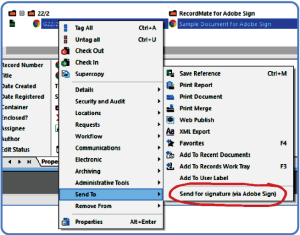
For source documents outside of Content Manager
RecordMate can also be enabled to receive source documents for e-signature from standard MS Office formats such as Word and Excel, from Teams, and workflows initiated in SharePoint, Power Automate, or Nintex.
This means that documents from virtually any source can utilise a standard Adobe Sign e-Signature process enabling organisation-wide standards to be implemented to enforce storage in Content Manager.
Capturing desired Content Manager storage parameters for signed document
Users have the opportunity to assign an Agreement Name (used by Adobe Sign) and the Content Manager storage location for the documents after signature. If no storage location is specified the default location is the source document container.
RecordMate then launches the standard Adobe Sign window as shown below and passes the document parameters to Adobe Sign. If required the user will be prompted to login to Adobe Sign.
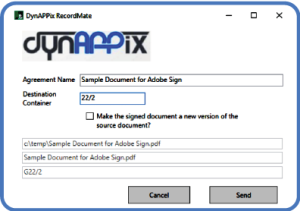
Adobe Sign Window
The e-Signature process for the document is then continued within Adobe Sign in the same way as all other Adobe Sign processes. The user specifies the recipients of the document and their role in the process and can add additional Adobe Sign fields to the document to enable the capture of extra information from the signatories.
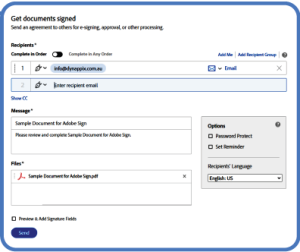
Adobe Sign Confirmation of e-Signature initiation
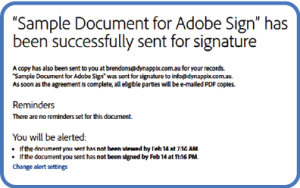
Signatories notified of Request to Review and Sign the document
The signatories to the document are notified via email to review and sign the document.

Final signed document stored automatically in Content Manager
The view below displays the signed document, which has been successfully stored in Content Manager without additional user intervention, with “- Signed” appended to the name.
Automatic storage eliminates the risk of users neglecting to manually file the document in Content Manager, or filing it mistakenly in the wrong container. Common Content Manager record properties (such as Title, Author, etc) are populated automatically.

About DynAPPix
DynAPPix is a leading provider of Business Workflow automation and integrated Enterprise e-Signature solutions that improve efficiency, effectiveness and profitability for our clients.
Our team is highly experienced with Adobe Sign as well as Microsoft technologies – O365, Teams, SharePoint, SQL Server, SSRS, .Net, Azure and related development and authentication offerings.
DynAPPix is an Adobe Solutions Partner providing a wide range of services both directly and through Adobe’s channels to end user organisations who require assistance to deploy and integrate technologies across their organisations.
We provide Professional Services and Enabling Technology packaged in flexible ways to meet our customers’ particular needs, priorities and budgets.
Our offerings are relevant across a broad base of industry and government sectors looking to leverage benefits from digitisation.
DynAPPix is headquartered in Brisbane and services customers across Australia and New Zealand.
About RecordMate
Technical Specifications:
RecordMate for Adobe Sign supports Record Manager 8 and Content Manager 9 and 10 via native APIs.
RecordMate Server is hosted in the customer’s environment – either on-premise or in a suitable cloud environment (eg Microsoft Azure, Amazon AWS). RecordMate is not provided as a SaaS service.