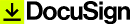Training & Mentoring
Training & Mentoring
Utilise the skills of Adobe’s Preferred Professional Services Partner to empower your team
Are you a new Adobe Sign customer seeking not only training but also hands-on experience to maximise the capabilities and resultant ROI of Adobe’s leading eSignature offering?
Our expert training services are provided remotely via Microsoft Teams, with hands-on delivery using your own Adobe Sign software and related configuration. This ensures your team can productively apply their learning after completion of the on-boarding without trying to understand the nuances introduced by configuration variations.
Perfect for just-in-time training, we empower you to tackle new business use cases and seamlessly integrate Adobe Sign into your workflows including Power Automate and SharePoint.
Adobe Sign – Introduction
In this focused 3-hour training session, new Adobe Sign users will learn how to create, distribute, and manage documents using the Adobe Sign Dashboard. They will also learn valuable techniques on how to prepare documents for reuse and how to set up and manage their Adobe Sign account. This session should be attended by all team members that will use Adobe Sign, and additional sessions can be scheduled on demand to train new team members in different business divisions as they adopt the simplicity and speed of Adobe Sign eSignatures.
Learn more …
Adobe Sign – Advanced Training
In this 4-hour training session, team members will learn how to create and manage Adobe Acrobat Sign Templates, Text Tags, and Workflows to commence their journey to eSignature automation. Adobe Sign – Introduction is a prerequisite. The Advanced course is for power users who will typically oversee the implementation of Adobe Sign in their business area. They will advance their skills to generate reusable document templates, automate the entry of repeated data, and use the Adobe Sign Workflow effectively.
Learn more …
Adobe Sign – Mentoring
Our Mentoring Services are delivered by Adobe Sign experts with years of experience designing and implementing both simple and complex eSignature solutions, frequently leveraging Adobe’s powerful packaged integrations to the Microsoft suite and to a wide range of popular third-party applications such as SalesForce and Microsoft Dynamics. Our team will provide tailored guidance and support through a personalized two-hour session using the client’s custom use cases.